W . A . X . O
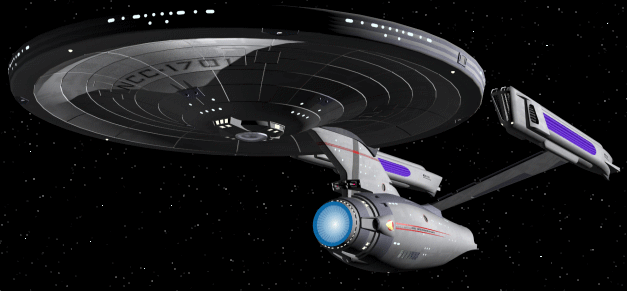
LINUX - UNIX |
 |
 |
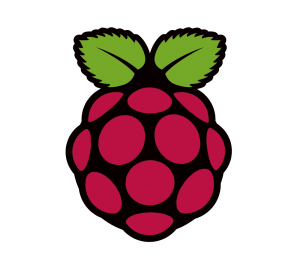 |
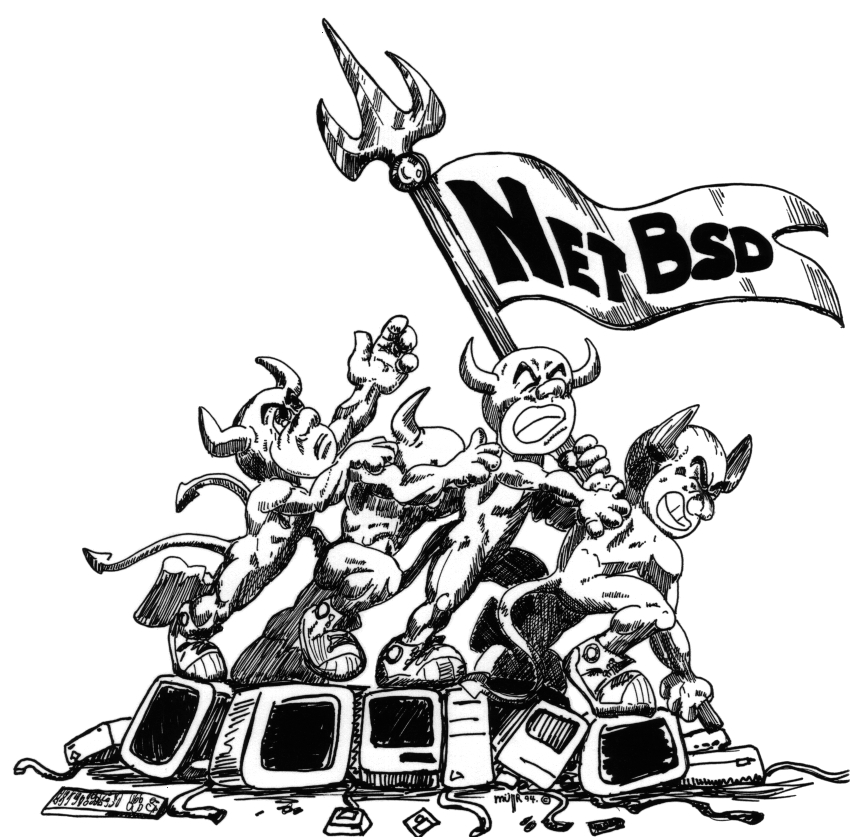 |
 |
WORDPRESS AND A SERVER PROXY NGINX
1 - Prepare your proxy nginx vhost
|
 |
 |
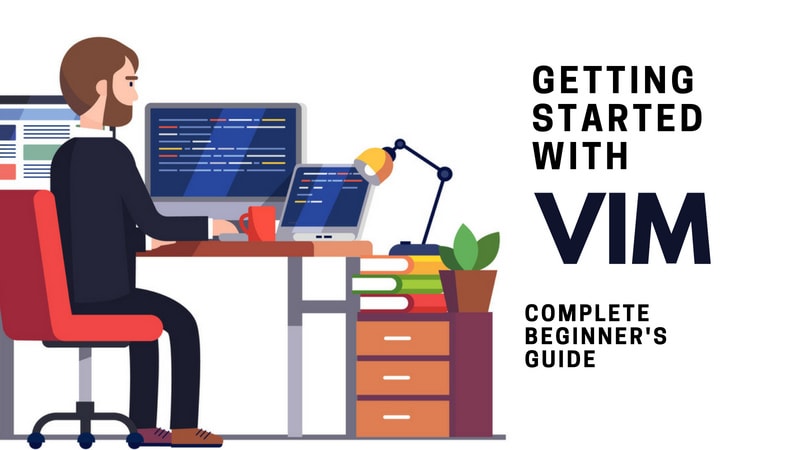 |
 |
W . A . X . O
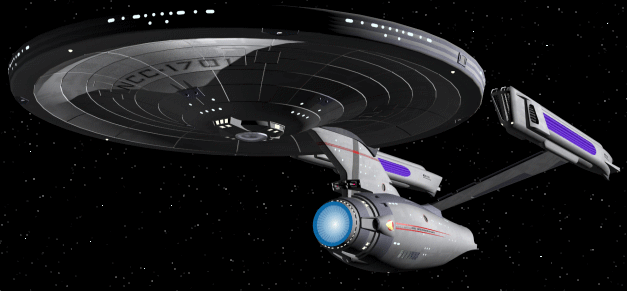
LINUX - UNIX |
 |
 |
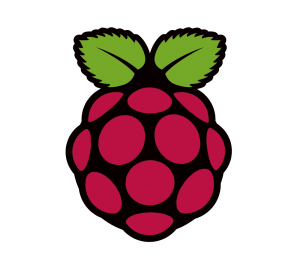 |
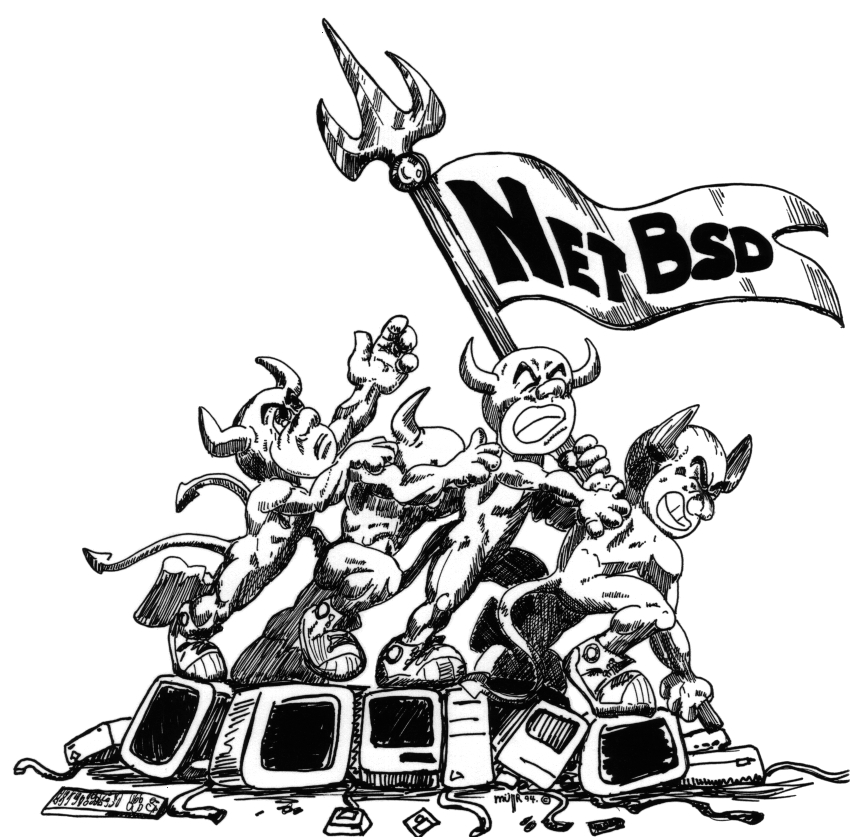 |
 |
WORDPRESS AND A SERVER PROXY NGINX
1 - Prepare your proxy nginx vhost
|
 |
 |
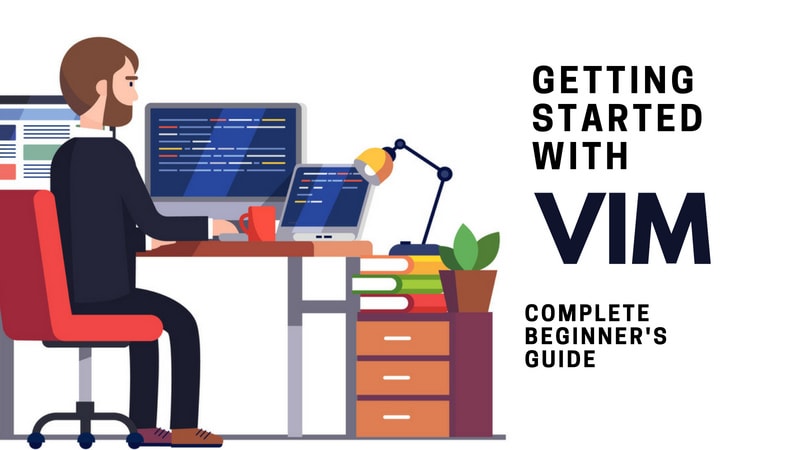 |
 |